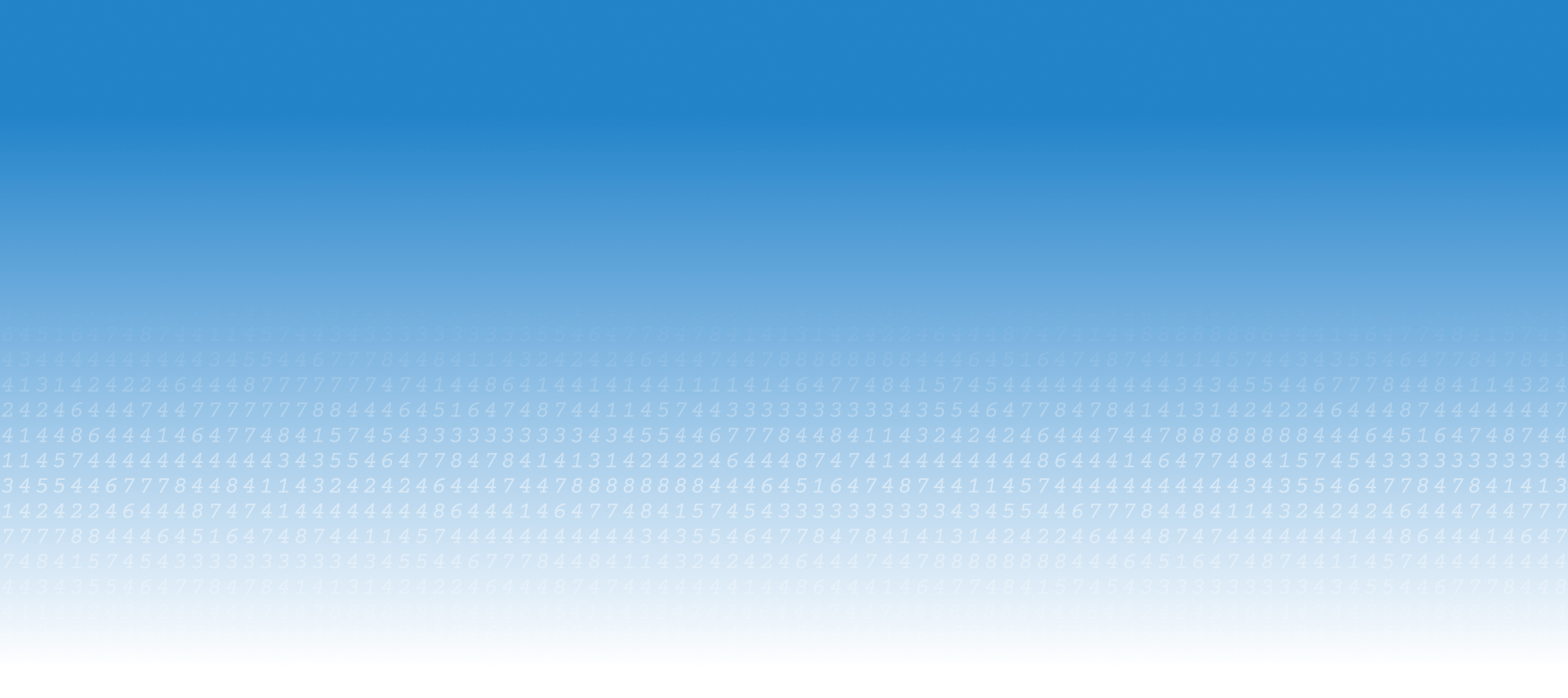
We provide a personalized demonstration to show how Endodata can meet the specific needs of your practice and optimize your work environment.
You will receive an online form to complete, allowing us to collect the necessary details for installing and configuring the software according to your requirements.
We’ll schedule a remote installation session within a few days. To proceed, your workstations must have remote control software like TeamViewer or AnyDesk installed. Installation takes approximately 20 minutes per workstation.
While your presence is not essential, the availability of the workstations and someone to provide connection credentials is necessary for our technical team.
After installation, take the time to properly configure EndoData to make the most of all its features. Our team is at your disposal as well as tutorials integrated into each page of the software to help you with the settings. It takes about 2 hours to complete all the settings. A dedicated user forum is at your disposal with lots of information to help you get started on EndoData.
Our team is here to support you in organizing or reorganizing your workflow with EndoData.
Tutorials are available on each page of the software and can also be accessed remotely to progress at your own pace.
Regular online training sessions allow you to ask questions and explore how your peers are using EndoData.
For an in-depth experience, face-to-face training sessions are also available.
EndoData operates on standard system configurations commonly found in most practices
Operating systems:
Hardware Requirements :
EndoData enables automatic integration of X-rays, photos, and CBCT captures, compatible with most brands and systems. For non-compatible software, manual integration via copy-paste is still possible.
EndoData ensures that your data remains private and secure. All data is stored locally, most often on your practice’s server, with no access or copies retained by EndoData. We also recommend that users ensure they regularly perform backups, ideally in a secure cloud.
Data from online forms (corresponding forms and patient forms) are encrypted and temporarily stored on a certified healthcare data hosting cloud.